CASéTA 101
Adding a Pico Smart Remote
Control more with less effort by adding a Pico to your system.
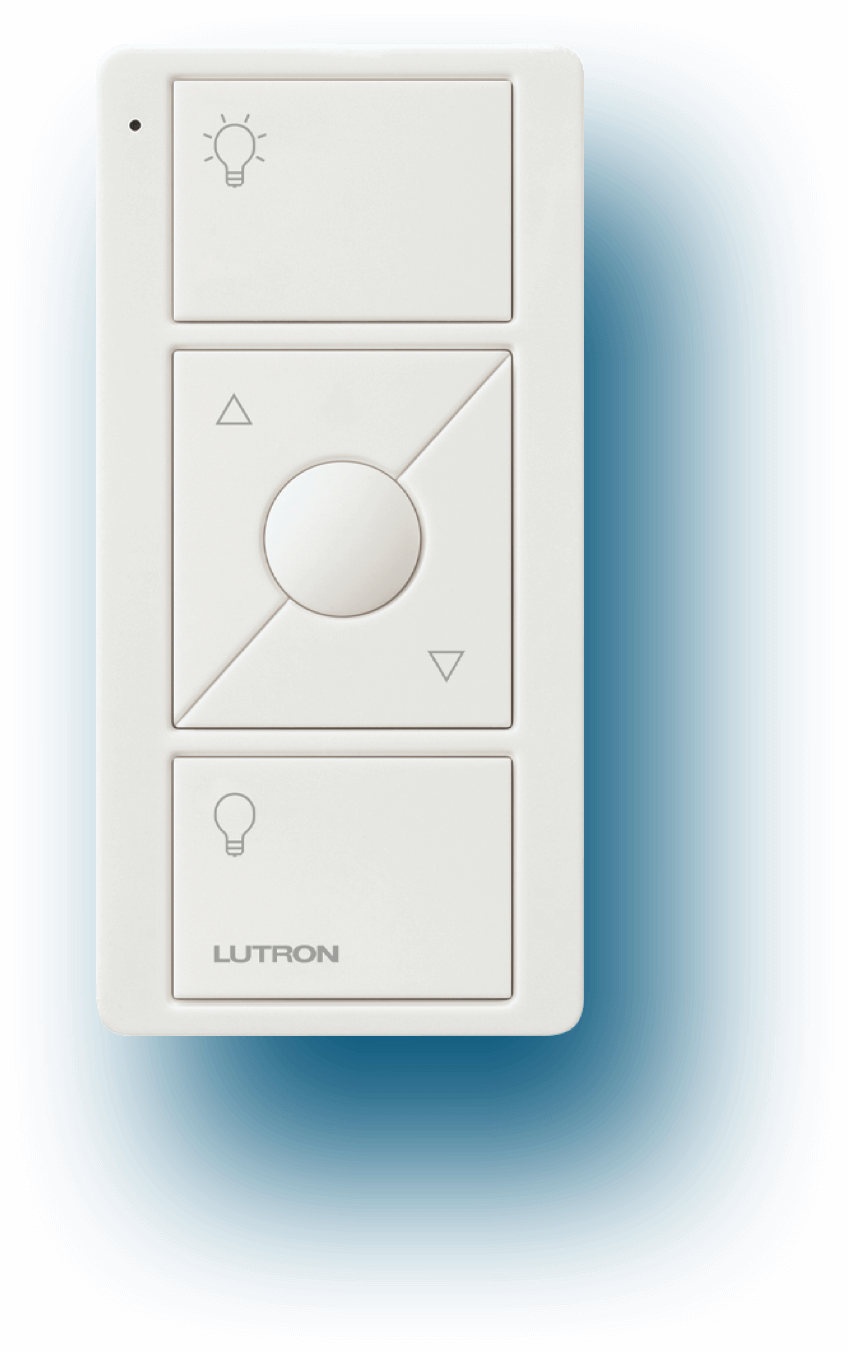
Video Tutorial
Watch this short video to see how to install a Pico on a wall with our mounting kit. Or simply use an adhesive strip to install a Pico on a surface if you want a different look.

Ideas and inspiration to get you started
The application of Pico is pretty much limited only by your imagination since Pico doesn’t have any wires. You can control your lights from just about anywhere you want lighting control by securing it with adhesive tape on surfaces such as:
- Brick
- Tile
- Glass
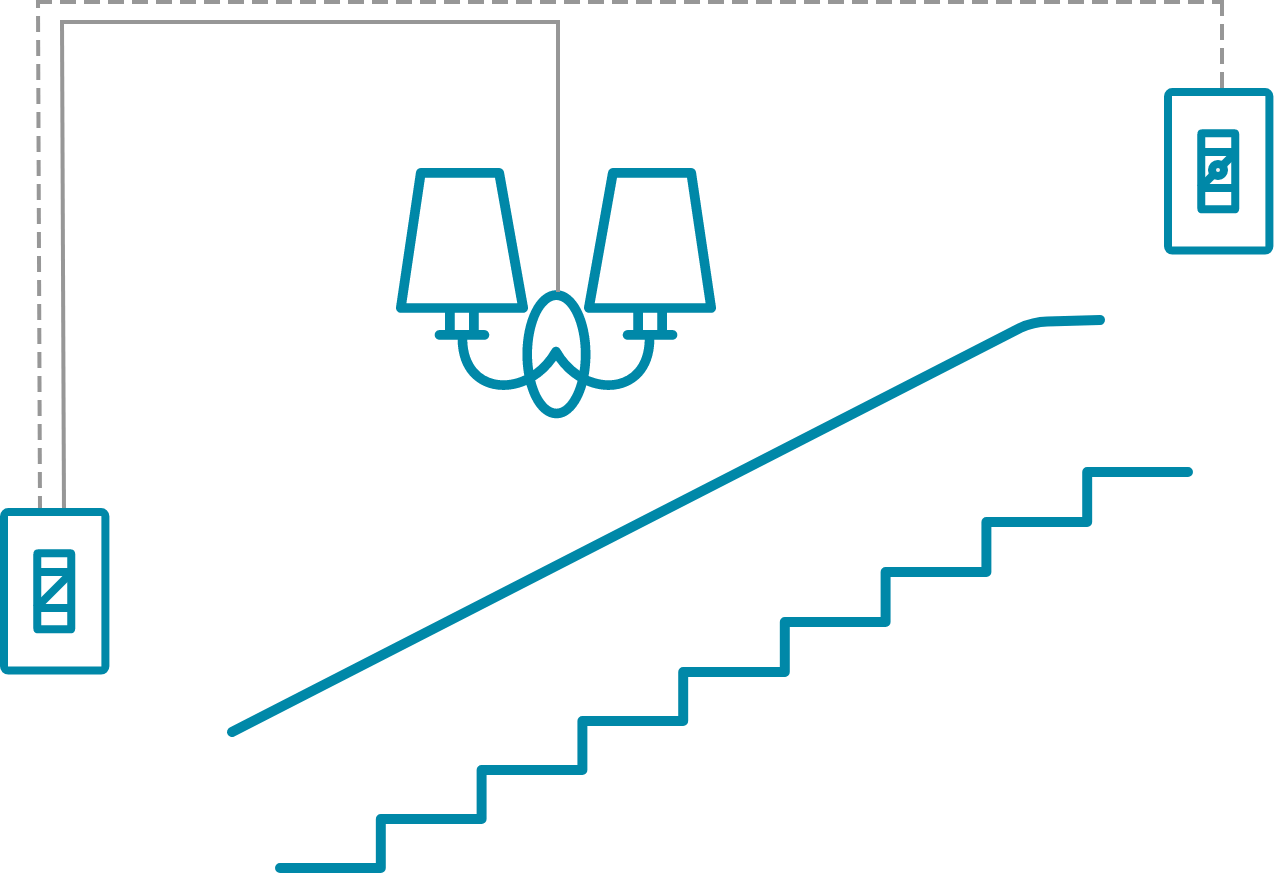
Have More Control
Make your lighting control more effortless. If you have lights that you want to be controlled from more than one location, such as controlling your lights from the bottom of your stairs and the top, simply replace 1 wall switch with a Caséta Dimmer and the rest of the switches with Pico remotes. Control your lights from anywhere, anytime.

Fan Control Made Simple
Caséta by Lutron makes it a breeze to adjust your fan speed right from your Pico for fan control. Plus, you can use the app or your voice for even more control.












