Original Smart Dimmer Switch for ELV+ Lighting
PD-5NE-(color code) | PD-5NE-(color code)-C (Canada)
Features
Smart control for ELV lights
Dims up to 250 W of dimmable LEDS or 400 W of incandescent/halogen, MLV, or ELV lighting, including under cabinet and track lighting.
Set the scene
Save brightness preferences with the “favorite” button
15-minute installation
Installation only requires three steps and one screwdriver. The interactive Lutron Wiring Wizard tool further simplifies the installation process.
Neutral wire required
All homes built after 1973 in the US, or 1980 in Canada, are required to have neutral wires.
Compatible with the Claro wallplate
Add a wallplate for a clean, finished look or use one you already have.
Wire-free multi-location control
Pair with a Pico smart remote for control from 2 or more locations.
Product Details
Color Options
WH | White
IV | Ivory

LA | Light Almond
BL | Black
Resources


Bringing Smart Lighting to Life
Discover inspiration and ideas to help you get the most out of your Caséta smart lighting control.
Complementary Products




DIY Installation
Installing Caséta dimmers and switches is easy – it only takes 3 steps and 15 minutes with step-by-step videos and guides.
Have a Pro Install for Me
Don’t want to do it yourself? We hear you. Let a Lutron Pro take care of the install.
Products
Smart Home Starter Kits

Smart Dimmers & Switches
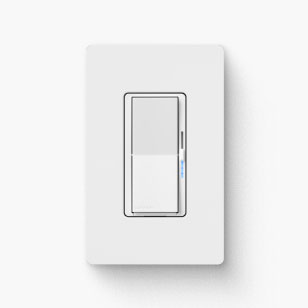
Smart Shades

Smart Plugs

Smart Remotes

Smart Motion Sensors

Smart Hubs & Repeaters

Accessories











